WeNestIm Mobile Plant Maintenance for SAP is the most effective tool and the vital foundation of SMART Factory for customers using SAP Plant Maintenance.
 Digital Transformation
Automated preventive
maintenance and failure prediction is possible with all the data from the production
facilities.
Digital Transformation
Automated preventive
maintenance and failure prediction is possible with all the data from the production
facilities.This increases the reliability and productivity of the production, and it can be an essential foundation of SMART Factory.
 Real-Time
Workers can immediately
check
the work orders assigned to
Real-Time
Workers can immediately
check
the work orders assigned to them and can process notifications, parts orders, etc. in real-time.
Managers can monitor in-process or processed jobs in real-time.
 Mobility
All the necessary tasks for
facility maintenance, such as work order confirmation, notification creation, facility manual
search,
error code search, etc. can be processed through mobile quickly and flexibly.
Mobility
All the necessary tasks for
facility maintenance, such as work order confirmation, notification creation, facility manual
search,
error code search, etc. can be processed through mobile quickly and flexibly.
 Scalability
Facility management is part of Asset Management.
Scalability
Facility management is part of Asset Management.
In addition to the equipment management required for production of sap plant maintenance, it can be extended to asset management functions, including various fixed assets companies hold.
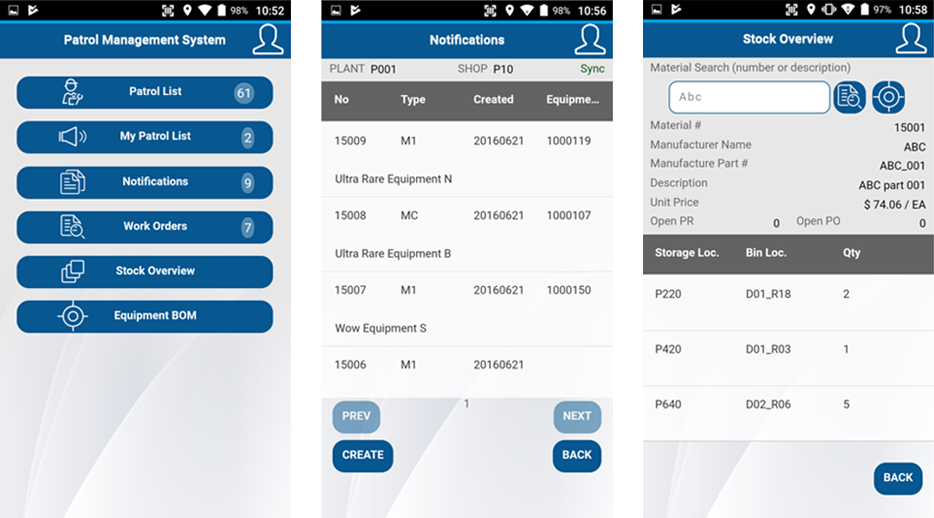
Check and process scheduled or assigned work orders
Check the status of assigned work
order, check processing history
Notification Generation in Real-Time and Check assigned Notification details
When creating
a notification, check the relevant error codes, attach solutions for each error code, and
attach photos to the abnormal part.
Search for parts needed for maintenance, check stock status
Direct parts ordering if short
eSolData S-Banking or SCADA Integration
Integrate with eSolData S-Banking or 3rd Party SCADA systems to inspect alerts, identify failures, and take action in real-time.
Search and check facility manuals and error codes stored in Content Server directly on mobile
Photos, documents, etc. generated during work order processing are stored in the content
server.
Even if the network is disconnected while the engineer is working, it is possible to check
and process the work assigned offline.
Synchronized in the background when a connection
is resumed
Time data such as login time of the worker, processing time for assigned tasks, etc. are
automatically recorded and managed.
Analysis of processing time by management type and
failure type is possible.
Responsive to all types of equipment based on the SAPUI5 platform.